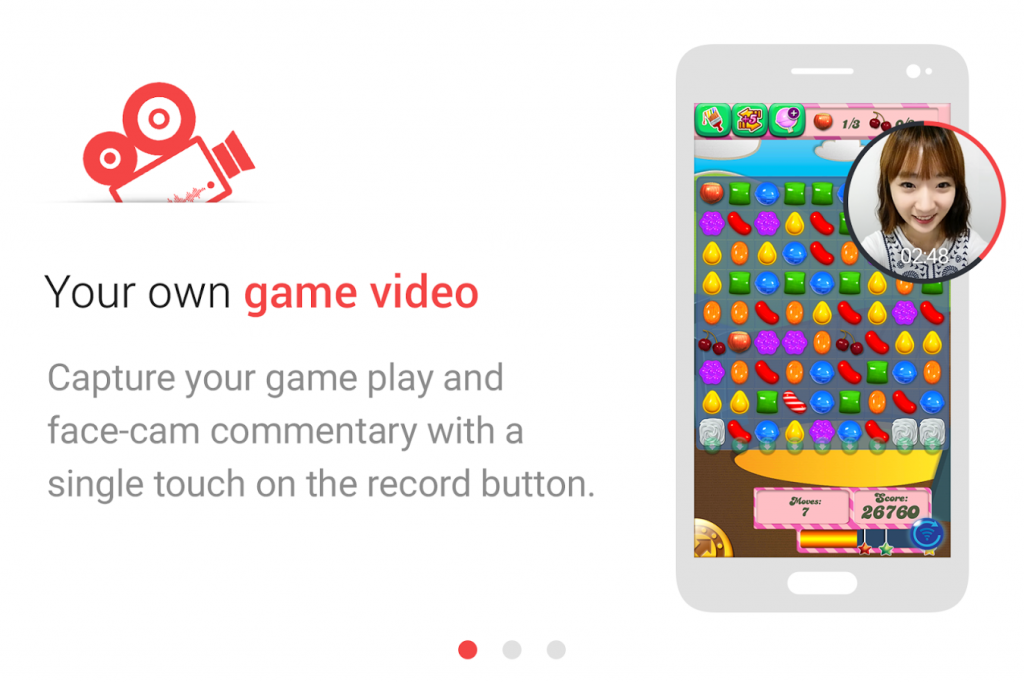Game Recorder+ 0.0.35
Free Version
Publisher Description
Record and share your greatest gaming moments with Game Recorder+, the best game recording application for your GALAXY!
▶ YOUR OWN GAME VIDEO
Capture your game play and face-cam commentary with a single touch on the record button.
▶ NOISE-FREE GAME AUDIO
Game Recorder+ can record game audio directly from the source without any background noises. (Only supported in GALAXY S6 / S6 Edge)
▶ NO MORE SLUGGISH MOMENTS
"Game Boost" feature will optimize the system memory on the get-go, providing the best gaming and recording experience.
Q) How do I record a game?
- You can record a game in the following two ways.
1. Recording via Game Recorder+
1) Press the red Record button at the bottom of the Home screen.
2) Select the game that you want to record from among the games installed and run the game.
3) While playing the game, press the Record button to start recording the section that you want to record.
4) Press the Record button again to end recording.
2. Recording Directly Within the Game
Q) Which mobile phones can I record games on?
- You can record on Samsung GALAXY Note 5, S6 Edge plus, S6, S6 Edge,S6 Active, Note 4, S5, Note 3, Note 3 Neo, S4 and Note 2 devices.
Q) Which games can I record?
- Games from GALAXY Apps and Google Play are supported. If you do not see any of the games you have installed, you can manually register games from the list of installed apps and then record them. However, you cannot record games for which recording has been disabled at the developer's request or applications that are not games.
※ Game Recorder+ is currently not available in Europe and South Korea.
About Game Recorder+
Game Recorder+ is a free app for Android published in the Other list of apps, part of Network & Internet.
The company that develops Game Recorder+ is Samsung Electronics Co., Ltd.. The latest version released by its developer is 0.0.35.
To install Game Recorder+ on your Android device, just click the green Continue To App button above to start the installation process. The app is listed on our website since 2016-02-04 and was downloaded 9 times. We have already checked if the download link is safe, however for your own protection we recommend that you scan the downloaded app with your antivirus. Your antivirus may detect the Game Recorder+ as malware as malware if the download link to com.sec.game.gamecast.global is broken.
How to install Game Recorder+ on your Android device:
- Click on the Continue To App button on our website. This will redirect you to Google Play.
- Once the Game Recorder+ is shown in the Google Play listing of your Android device, you can start its download and installation. Tap on the Install button located below the search bar and to the right of the app icon.
- A pop-up window with the permissions required by Game Recorder+ will be shown. Click on Accept to continue the process.
- Game Recorder+ will be downloaded onto your device, displaying a progress. Once the download completes, the installation will start and you'll get a notification after the installation is finished.